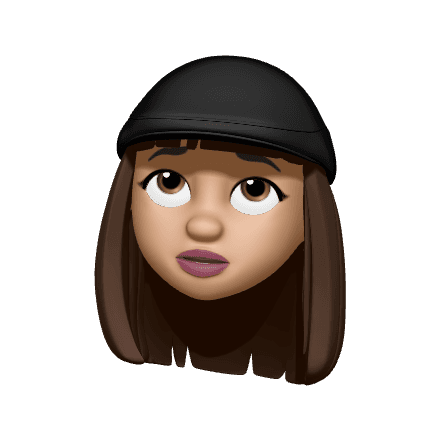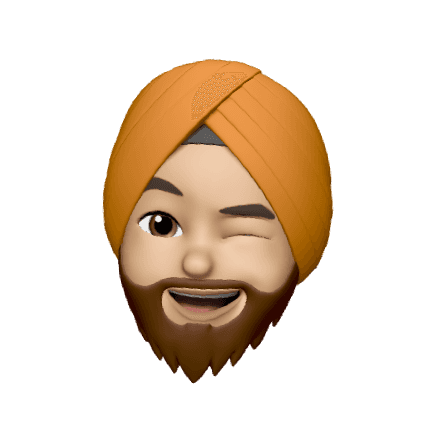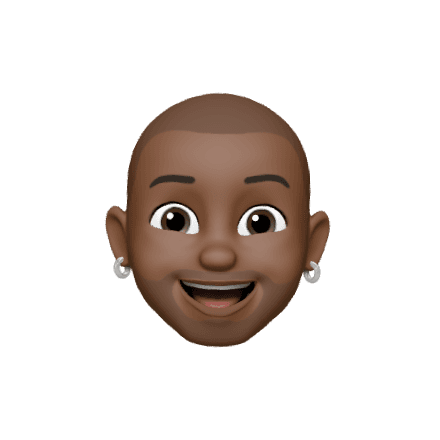React
Published
Aug 1, 2023
12
-
min read
React State Management
Introduction
In the intricate world of modern web development, managing the state of your React applications can be both challenging and essential. Proper state management not only prevents bugs and inconsistencies but also contributes to creating scalable, maintainable, and responsive user interfaces. In this comprehensive guide, we'll delve into the core concepts of React state management, explore various approaches and libraries, and offer best practices to help you make informed decisions for your projects.
Understanding State in React
State represents the dynamic data that can change over time and affect your application's behavior and UI. In React, each component can have its own state, and changes to the state trigger re-renders, updating the UI to reflect the new data.
Built-In State Management with useState
React's built-in useState hook is a fundamental tool for managing local component state. It allows you to initialize and update state within functional components:
Challenges with Local State
While useState is sufficient for managing simple state within a component, it can become cumbersome for larger applications with complex state dependencies or when sharing state between multiple components.
Global State Management with Redux
Redux is a popular state management library that addresses these challenges by providing a centralized store for your application's state. It uses a predictable state container, a set of reducers to handle state changes, and actions to trigger those changes:
Context API and useContext
For simpler state management needs, React's Context API, coupled with the useContext hook, provides a lightweight alternative to Redux. It allows you to share state across multiple components without the need for prop drilling:
Choosing the Right State Management Approach
When deciding on a state management approach for your React application, consider factors like the complexity of your application's state, the need for reusability, and the trade-offs between simplicity and centralized management. For smaller projects, built-in hooks like useState and the Context API might be sufficient, while larger and more complex applications could benefit from Redux or other external libraries.
Conclusion
Effective state management is the backbone of well-structured and maintainable React applications. By understanding the principles of local and global state management, exploring libraries like Redux, and embracing the Context API, you can make informed decisions that align with your project's requirements. With the right approach to state management, you'll create applications that are not only responsive and efficient but also robust and easy to maintain.