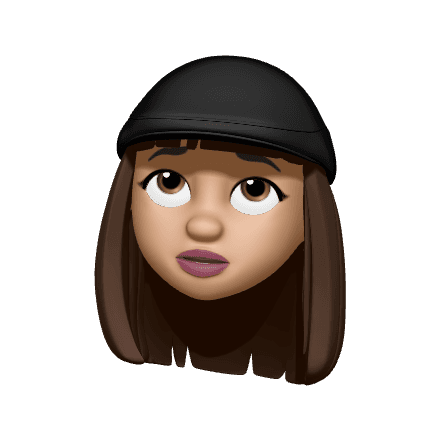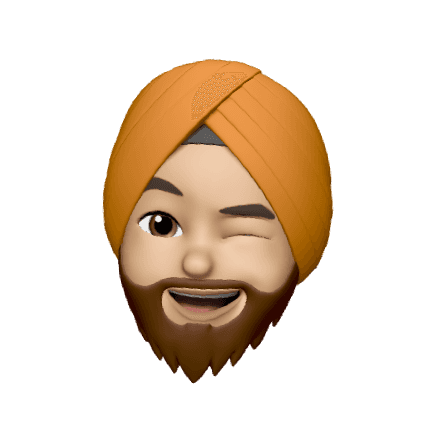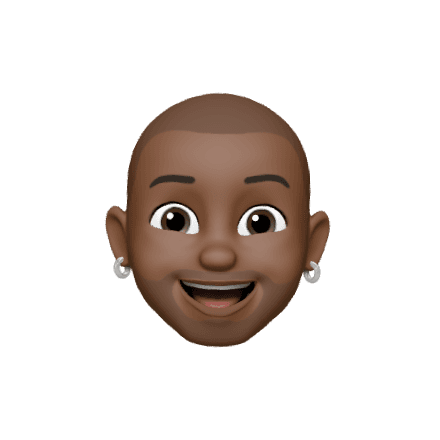Next.js
Published
Sep 2, 2023
5
-
min read
Next.js API Routes
Introduction
In the realm of modern web development, creating robust and efficient backend APIs is essential for building dynamic and interactive web applications. Next.js, a popular React framework, introduces a powerful feature known as API Routes. This feature allows developers to seamlessly create serverless API endpoints within their Next.js projects. In this guide, we'll delve into the world of Next.js API Routes, exploring their benefits, implementation, and use cases that enable you to build versatile and performant web APIs.
The Power of Next.js API Routes
API Routes in Next.js bridge the gap between frontend and backend development, providing a convenient way to handle server-side logic without the need for a separate backend server. This approach simplifies the development process and promotes efficient resource utilization.
Getting Started with API Routes
Creating an API Route in Next.js is as simple as creating a file in the pages/api directory. For instance, to create an endpoint at /api/hello, you would create the file pages/api/hello.js:
Handling Different HTTP Methods
Next.js API Routes allow you to handle various HTTP methods such as GET, POST, PUT, and DELETE using different functions in your route file:
Fetching Data from API Routes
API Routes can also serve as data sources for your frontend components. You can use the fetch API or libraries like axios to fetch data from your API endpoints:
Real-World Use Cases
Authentication Endpoints: Implement user authentication and token generation directly within your Next.js app.
Data Fetching: Fetch data from external APIs, databases, or CMSs and serve it to your frontend components.
Form Handling: Handle form submissions and data processing without the need for a separate backend server.
Deployment and Hosting
When deploying your Next.js app with API Routes, the routes are automatically deployed alongside your frontend. You can host your app on platforms like Vercel, Netlify, or your own server.
Conclusion
Next.js API Routes bring backend logic closer to your frontend development process. With the ability to create serverless API endpoints directly within your Next.js app, you can build powerful and efficient APIs that serve data, handle forms, and more. By leveraging the simplicity and convenience of API Routes, you're equipped to create versatile web applications that seamlessly integrate frontend and backend functionalities, providing a unified user experience and streamlined development process.