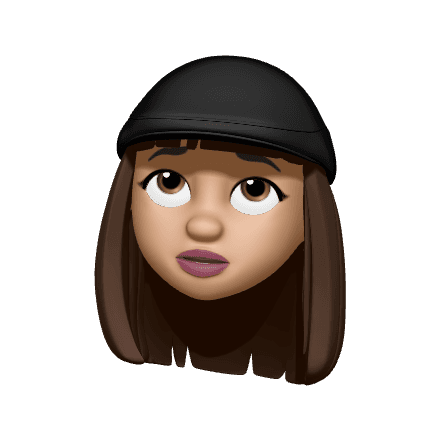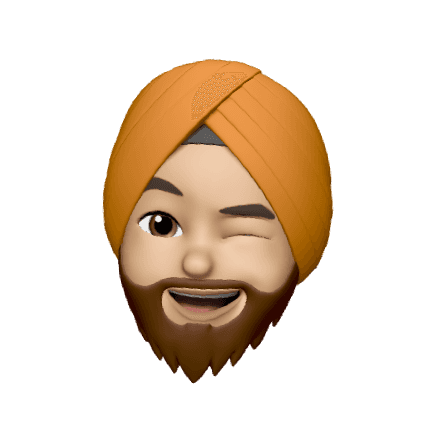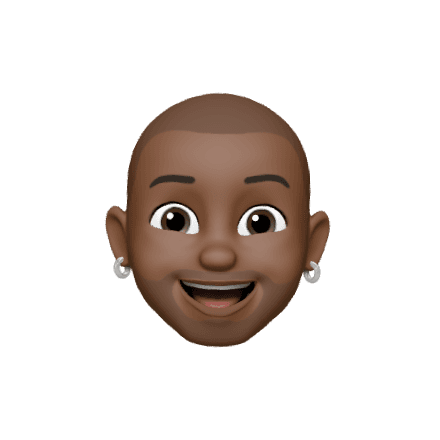Framer Motion
Published
Aug 20, 2023
8
-
min read
Gestures & Interactions
Introduction
In the realm of modern web design, static interfaces are no longer enough to captivate users. Dynamic gestures and interactions add an element of interactivity that enhances user engagement and elevates the overall user experience. Framer Motion, a powerful animation library for React, unlocks the potential to seamlessly integrate gestures and interactions into your web applications. In this guide, we'll delve into the world of gestures and interactions with Framer Motion, showcasing how you can create immersive, responsive, and captivating user interfaces.
The Power of Gestures & Interactions
Gestures and interactions empower users to interact with your application in intuitive and delightful ways. From simple button clicks to complex drag-and-drop actions, these dynamic elements bring life to your design, making it more memorable and enjoyable for users.
Introducing Framer Motion
Framer Motion simplifies the creation of complex animations and interactions in React applications. It provides an intuitive API that allows you to create gestures, animations, and transitions with ease. Whether you're building a simple portfolio or a sophisticated e-commerce platform, Framer Motion's capabilities offer endless possibilities for enhancing user engagement.
Creating Basic Gestures
Framer Motion provides an array of gestures and interactions out of the box. Let's explore a few:
Click Interaction:
Drag Interaction:
Complex Interactions
Framer Motion also supports more intricate interactions:
Page Transitions:
Scroll Animations:
Conclusion
Framer Motion transforms the way we approach web interactions. By seamlessly integrating gestures and animations into your applications, you can captivate users, enhance engagement, and create memorable experiences. Whether you're aiming for subtle button animations, intricate drag-and-drop functionalities, or captivating page transitions, Framer Motion equips you with the tools to craft interfaces that not only look visually appealing but also feel responsive and dynamic. So, dive into the world of Framer Motion and unleash the potential of gestures and interactions to take your web design to new heights.